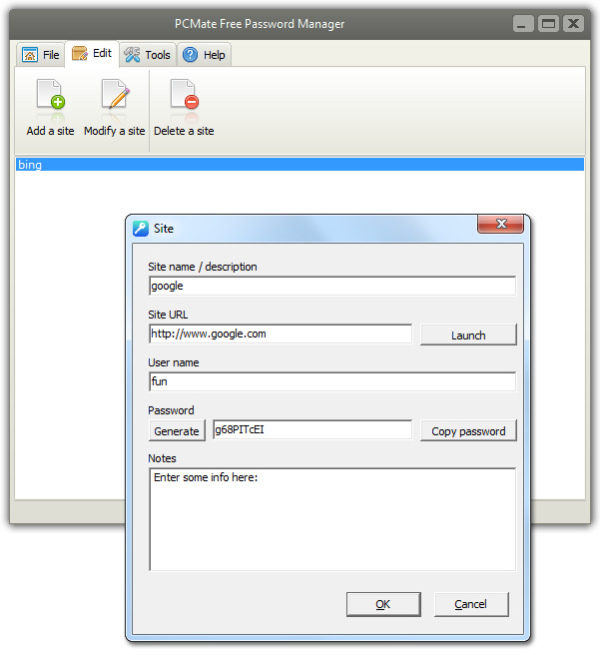PCMate Free Password Manager 7.0.9
Free Version
Publisher Description
PCMate Free Password Manager is a free password manager program that is specially designed to store manage your login IDs passwords in a centralized vault to relieve you of the password management chore while offering you complete security and peace of mind. The powerful password generator can create random, strong passwords which have upper and lower case letters as well as numbers and characters with different templates, using AES algorithm.
Featuring with one master password, this free password storage software lets you only need to remember one password, so you have more energy to do other important things! Furthermore, PCMate Free Password Manager is able to import and export password databases as well as create desktop shortcuts to load the archives. In a word, this free password box tool provides an easy and safe way to avoid the risk of people stealing your login info and accessing your accounts!
This password box software will save you from the trouble of creating and remembering multiple passwords by the random password generator. And it also helps you protect yourself against phishing scams, online fraud, and malware.
About PCMate Free Password Manager
PCMate Free Password Manager is a free software published in the Password Managers list of programs, part of Security & Privacy.
This Password Managers program is available in English. It was last updated on 27 March, 2024. PCMate Free Password Manager is compatible with the following operating systems: Windows.
The company that develops PCMate Free Password Manager is PCMateFreeSystemCare Inc.. The latest version released by its developer is 7.0.9. This version was rated by 191 users of our site and has an average rating of 5.0.
The download we have available for PCMate Free Password Manager has a file size of 3.15 MB. Just click the green Download button above to start the downloading process. The program is listed on our website since 2017-03-31 and was downloaded 68 times. We have already checked if the download link is safe, however for your own protection we recommend that you scan the downloaded software with your antivirus. Your antivirus may detect the PCMate Free Password Manager as malware if the download link is broken.
How to install PCMate Free Password Manager on your Windows device:
- Click on the Download button on our website. This will start the download from the website of the developer.
- Once the PCMate Free Password Manager is downloaded click on it to start the setup process (assuming you are on a desktop computer).
- When the installation is finished you should be able to see and run the program.